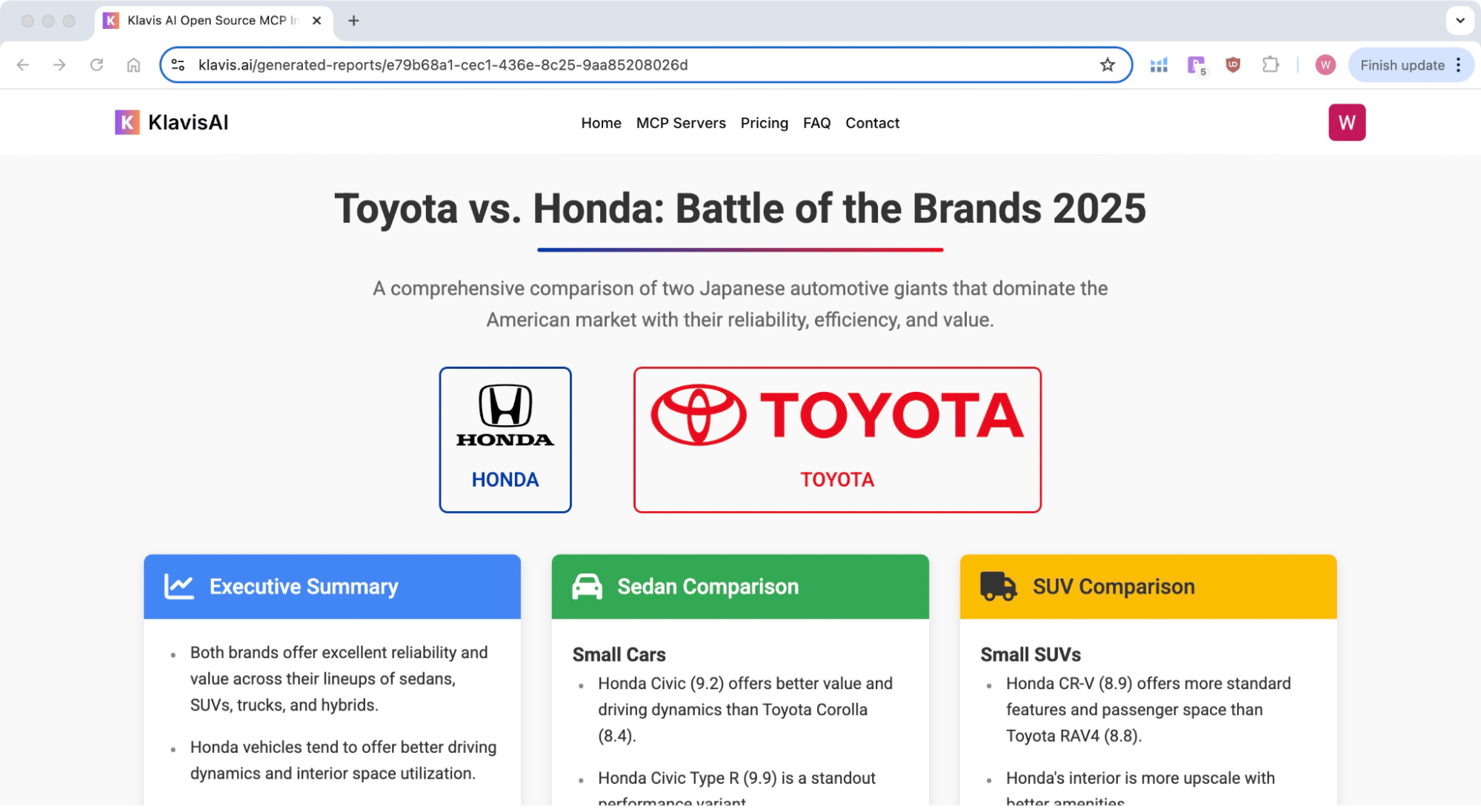Step by Step guide on using Klavis Discord MCP Client
Join our discord community directly from our website and our discord bot will greet you with details.
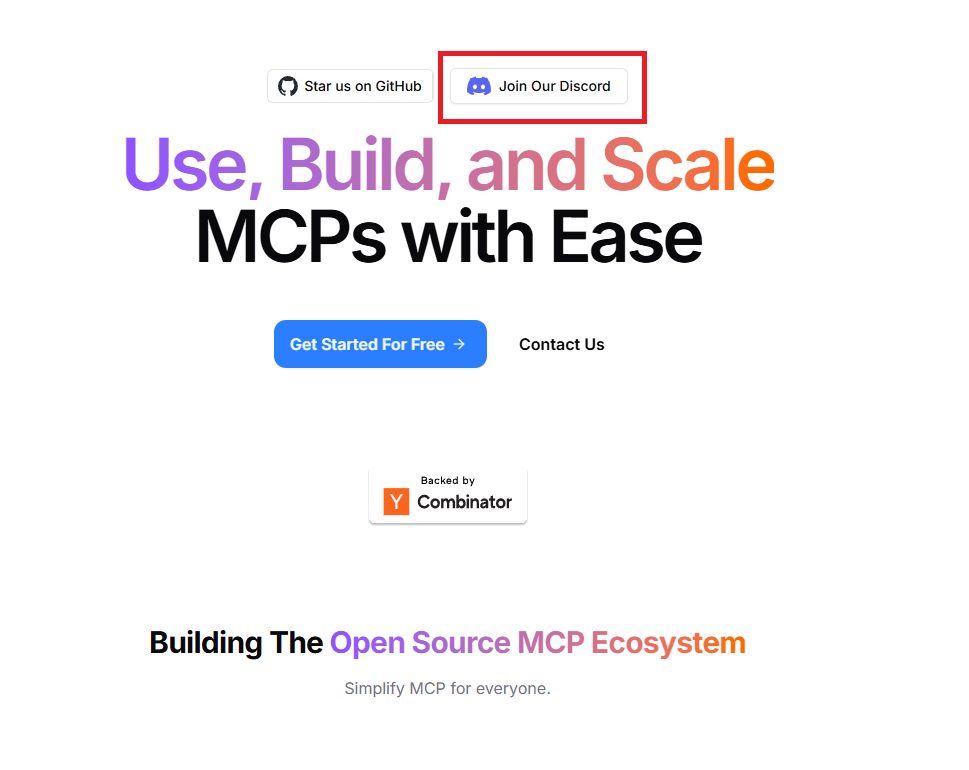
Or you can add the discord bot directly in your server:
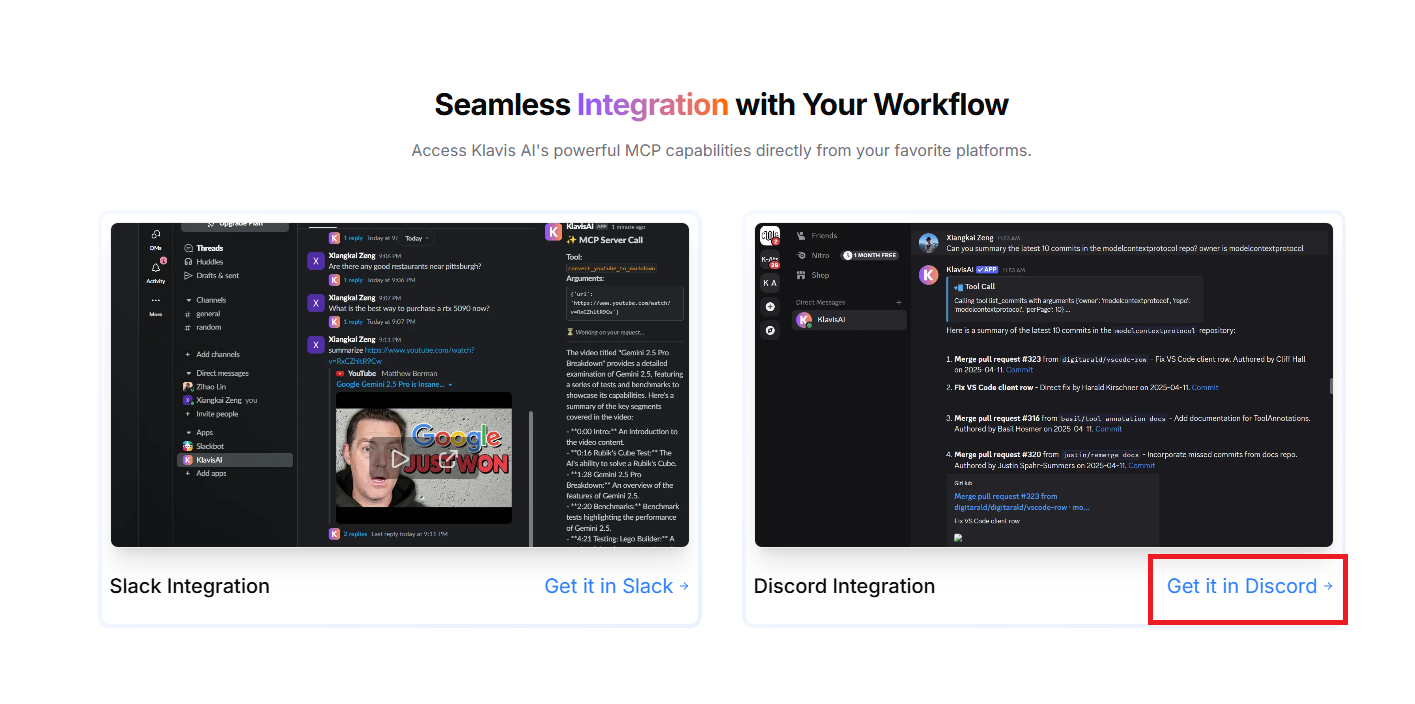
Log in through Klavis AI bot and you will be redirected to Klavis AI website.
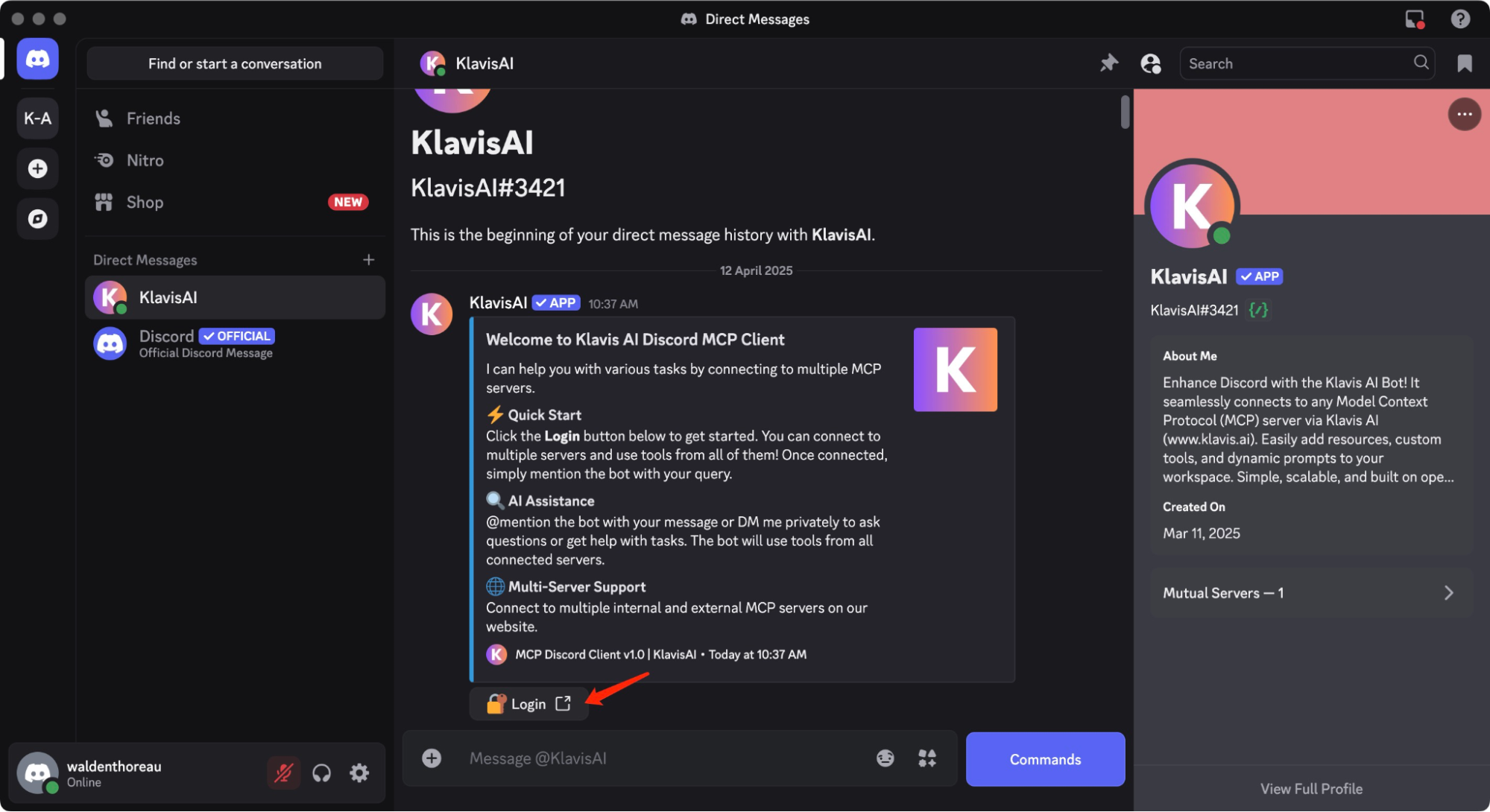
You can select the LLM model to fulfill the MCP request on the right column.
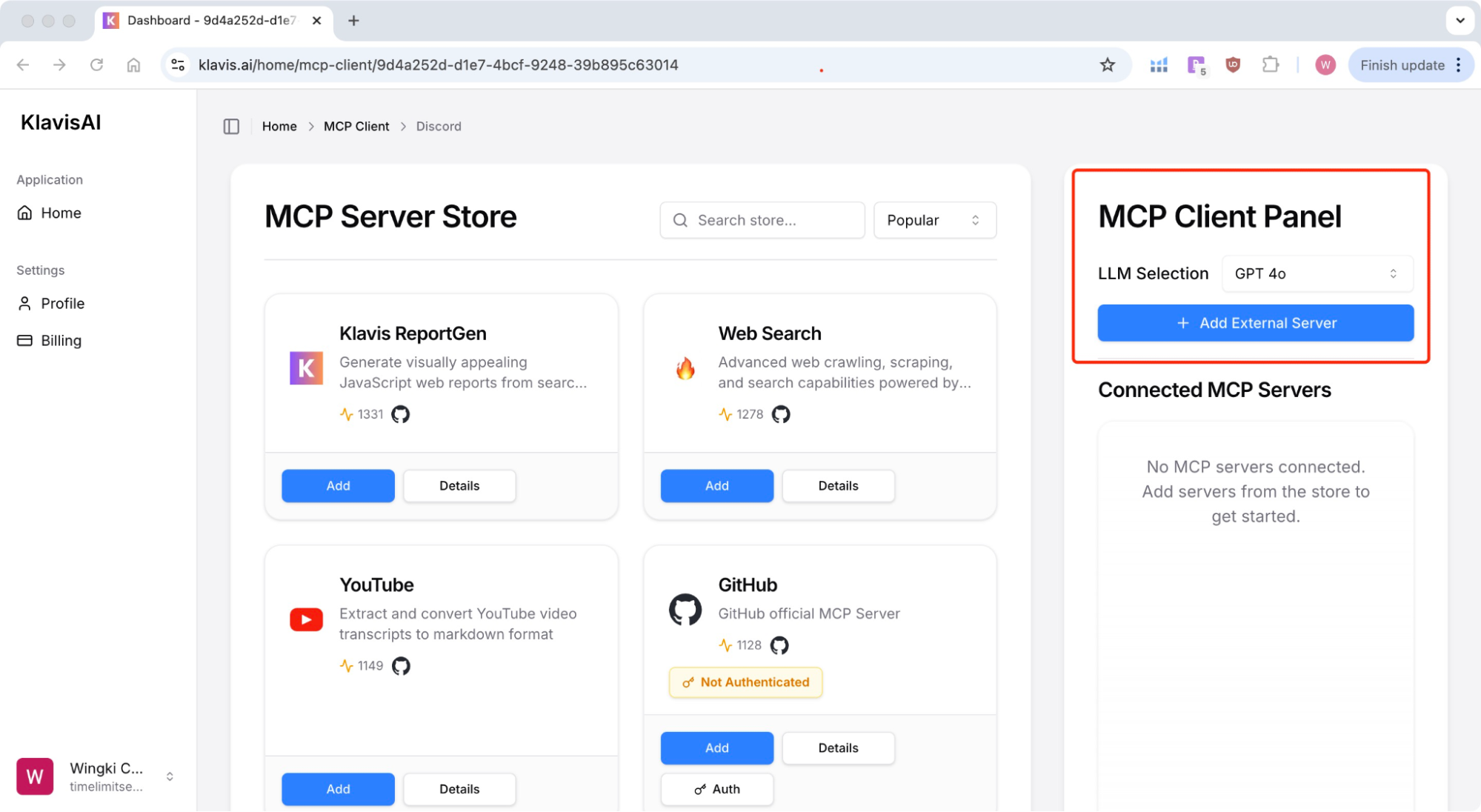
You can add servers from Store. In this tutorial, we add the Klavis ReportGen server.
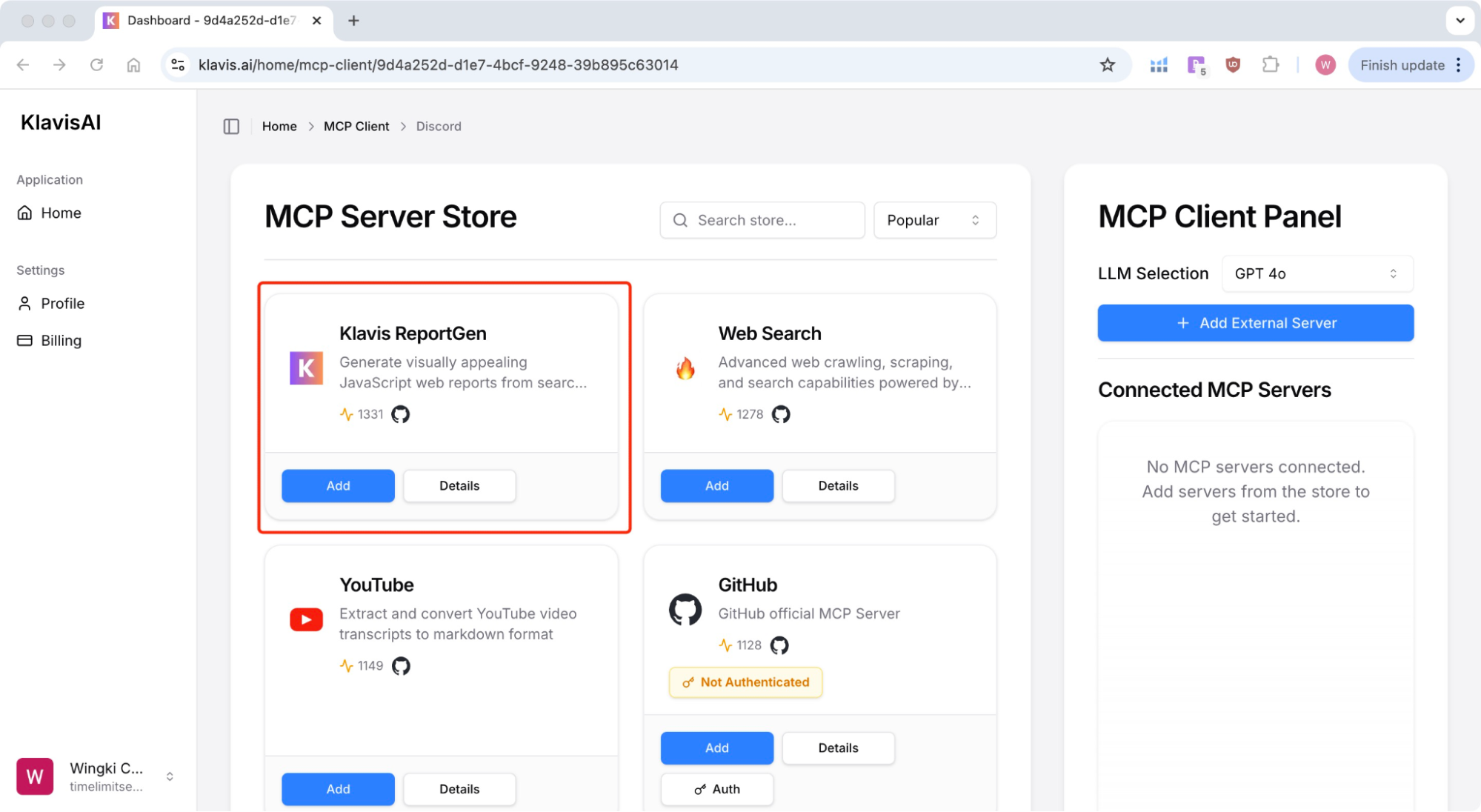
Once you add it, it will be displayed as a connected MCP server on the right.
Then we switch back to Discord and DM Klavis bot. In this example, we sent a message “Generate report to compare Honda and Toyota” to Klavis bot.

Klavis Discord MCP client will provide the report URL to you once it’s completed. This is the report generated by Klavis ReportGen MCP server.